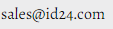Innovative dual input from two or more touch monitors
Handling dual input from multiple touch monitors is the most challenging part of our development. This areas touches upon the most vital parts of an operating system. Low level handling of inputs and drivers are the veins that make the machine’s brain and heart work. Helping to improve any multiple touch monitors setup will require your software developers to have an extensive knowledge and patience to solve dual input for each hardware setup. There are many different second display hardware setups out there (link).
In Windows for example the whole operating system is built to just have one mouse cursor. So if the user touches the second touch monitor the mouse cursor would normally go there. This is something that we have experience in preventing in multiple different ways depending on the Windows version and hardware used. We would recommend you to contact us with which setup and hardware you would like to have for dual input (which multiple touch screen monitors) so we can see which previous projects we could re-use for your environment.
These projects have always been challenging but very rewarding. So far we have been satisfied with all our deliveries around dual input for multiple touch monitors in retail.
We see that an article on Wikipedia mentions dual input if you are interested to read more on the subject and multiple displays connected to one CPU: (link).



 SALES
SALES +46 8 31 24 24
+46 8 31 24 24